
Mit der automatisierten Datenfluss-Engine von Domo wurden Hunderte von Stunden manueller Prozesse bei der Vorhersage der Zuschauerzahlen von Spielen eingespart.
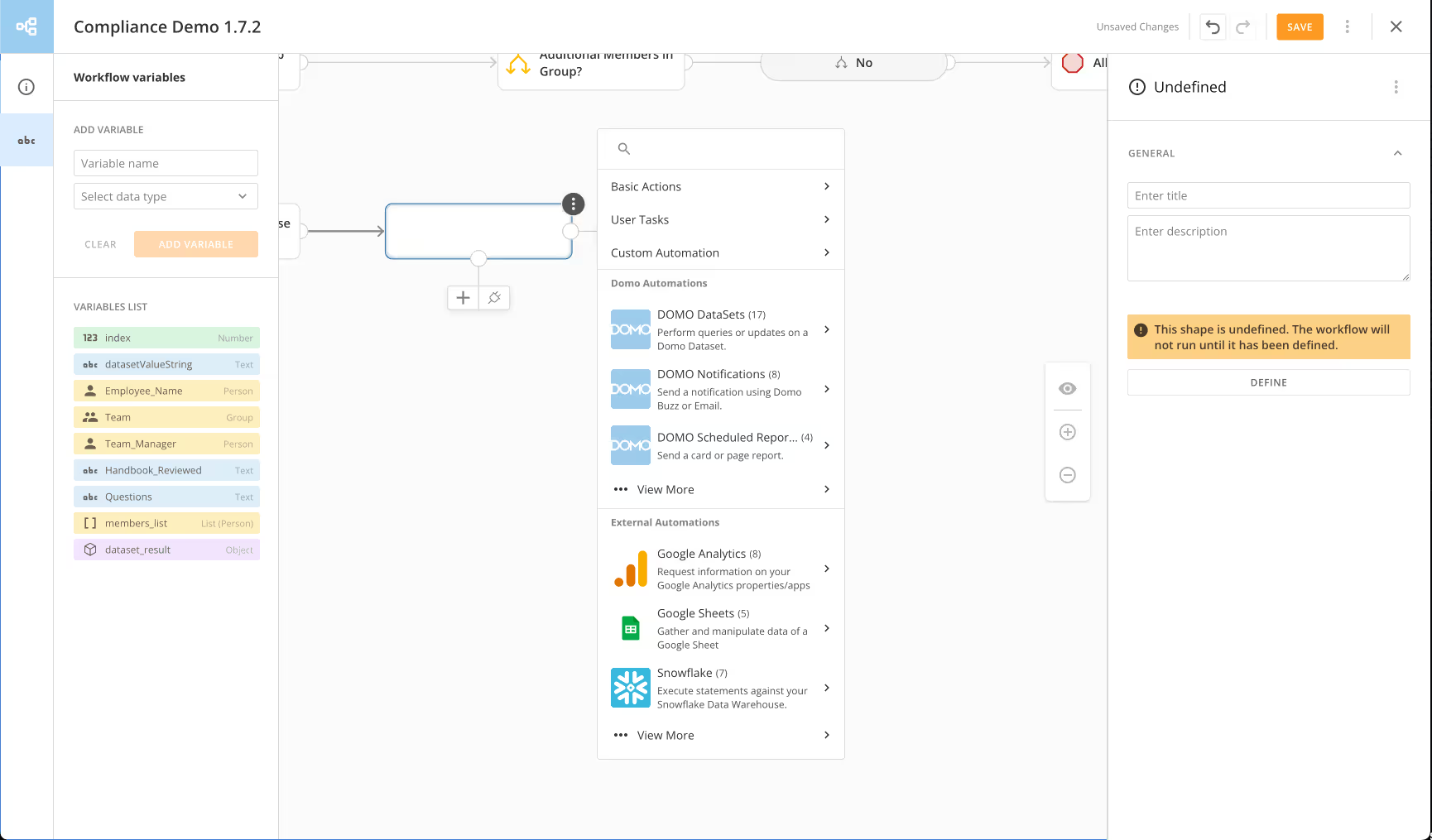
We’re always striving to make your life easier, and that’s why we’re thrilled to introduce our latest Workflow innovations! These enhancements are designed to bring even more efficiency to your daily tasks—helping you breeze through your work with greater ease and productivity.
Workflow Action MenuGreat news for Workflows enthusiasts—creating and editing workflow models has become even more intuitive and user-friendly! Our new workflow action menu replaces the existing notation pallet, offering a simplified action selection that's easier to use and more efficient. With a better user experience and more streamlined workflow management, you can look forward to spending less time configuring and more time getting things done.
Why you'll love it:
The action menu can be accessed in the workflow canvas. It will appear when a user adds a new shape by clicking the add icon on the canvas or by clicking the three-dot menu on an existing shape in the workflow model.
New Queues Task Center Homepage
Our latest enhancement to the Queues homepage is a noticeable one—featuring a beautifully redesigned interface. While the fundamental features remain the same, the layout, style, and user-friendliness have undergone substantial upgrades to provide a much more straightforward experience.
With a sleek and modern design, users can navigate and manage their tasks with even greater efficiency.
The exciting updates that await you:
The Task Center (formerly Queues) homepage has been updated. You can easily access the Task Center from the left Workflows navigation gallery and the More menu in the general Domo navigation bar.
Bulk Cancel for Workflow Executions
You asked, and we listened! Say hello to a more streamlined process for canceling multiple workflow executions. Thanks to this impactful new feature, authorized Workflows users can now cancel multiple executions in progress at once in a single bulk operation instead of having to do so one by one.
This time-saving update will help make managing workflows even smoother, and we couldn’t be more thrilled to bring you this improvement based on your valuable input!
The Bulk Cancel for Workflow Executions feature is now available on the Workflow Execution List screen. Users can navigate to the Execution List from the Workflows homepage or the Version List page. Click the three-dot icon on any row and select the “Go to Execution List” option.
DataSet Query Task
Your workflow just got a new superpower. The DataSet Query Task feature has been added to enhance your productivity by saving you time. This enhancement allows you to seamlessly apply logic to retrieve data from a Domo DataSet, streamlining the testing and configuration of DataSet queries within workflows.
In the past, achieving this involved using a Code Engine function, which resulted in a fair amount of tool-hopping and could be tedious to set up and test. Now, users have a more convenient alternative. With capabilities like variable injection, preview options, and auto-generated outputs, you’ll gain unparalleled visibility into the data that can be retrieved, formatted, and passed to the workflow. This streamlines integration and delivers a more efficient overall experience.
This feature is a new shape in the Workflow tool and can be accessed from the action menu on the Workflows Canvas.

Domo transforms the way these companies manage business.





