
Mit der automatisierten Datenfluss-Engine von Domo wurden Hunderte von Stunden manueller Prozesse bei der Vorhersage der Zuschauerzahlen von Spielen eingespart.
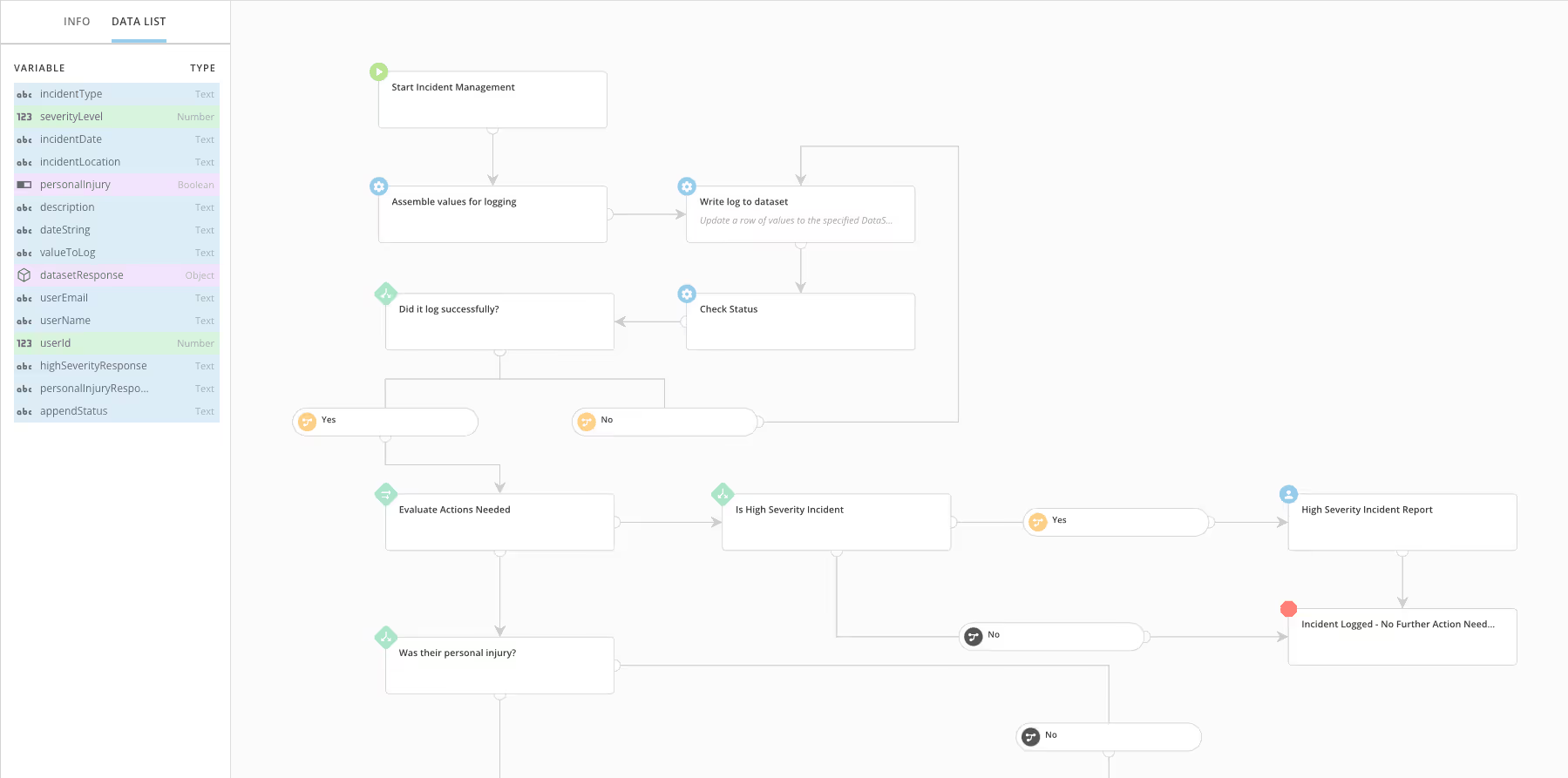
Workflows is a low-code logic building tool that allows you to streamline data-driven processes and spend less time on complex business activities. With Workflows, you can automate routine tasks to increase operational efficiency; orchestrate steps and actions; and integrate users, data, and logic across any enterprise SaaS platform outside Domo.
Simply outline the actions you want users to take at every stage of a business process, across Domo and other platforms, so you can work faster and with more accuracy. No need for a team of developers to automate processes for you—it’s all in your control with Workflows.
This latest release of new features revolutionizes workflow creation, empowering both technical and low-code users. Experience enhanced control and flexibility with streamlined actions that unlock new possibilities for all workflows.
Creating a workflow can feel overwhelming. To jump-start your workflow creation, we’ve introduced a library of ready-made templates that can be configured and fine-tuned to fit your workflow needs. Explore our template library to find the perfect starting point for your workflows!
Unlock the power of workflow automation. Effortlessly blend customized text and variables of different data types to craft intricate strings that can be referenced in any workflow step. Low-code users can create things like personalized email messages incorporating data values—no complex custom Code Engine functions required.
In order to strengthen the Workflows integration with core Domo, we’ve made Domo entities like Groups, Datasets, and People readily available to reference throughout workflow creation. With the new look-up feature, you can easily search for and populate hard-coded values from Domo into any like-type input parameter mapping or field.
Kick off your workflows with customized forms. This new feature gives you more control over form design with the option to adjust titles, arrange fields, create sections, and more. Once you’ve created and submitted your form, Domo will initiate a new workflow instance with all applicable data.
Intricate workflows with numerous tasks can be difficult to manage and monitor. New task identifiers allow you to assign unique values to tasks, distinguishing them from others. This helps you to easily identify and retrieve specific tasks, eliminating time-consuming searches and boosting productivity.
Manage complex workflows with “Related Tasks.” This new tab gives you an instant view of metadata for all tasks generated by the same workflow instance. You can more easily locate and navigate to “sibling” tasks to gain deeper insights and streamline your workflow experience.

Domo transforms the way these companies manage business.





