
Mit der automatisierten Datenfluss-Engine von Domo wurden Hunderte von Stunden manueller Prozesse bei der Vorhersage der Zuschauerzahlen von Spielen eingespart.
If you’re on an HR team, an ops team, or an L&D team, you’re probably familiar with the organizational and clarity-related issues that can come when trying to train a group (or an entire organization) to learn a new method or program. Ideally, you’d have a comprehensive e-learning tool that helps you create training courses fast and easily, with the ability to customize them for anyone, across multiple video channels.

Domo’s CourseBuilder app is a proprietary e-learning authoring tool that publishes a training module as an app within Domo—and one in which any user with permissions can create, share, and present content in a scalable way. The CourseBuilder app gives team leaders the tools they need to train their people efficiently, easily, and consistently. It’s available as a desktop application within the Appstore. It looks professional, is intuitive to navigate, and generates positive interest around Domo—so employees will understand its function, purpose, and importance in your company.
You can customize Domo training content for your own teams. Create any training and publish it into Domo, making it scalable content for anyone, anytime, anywhere. The tool is user-friendly, improves training outcomes, standardizes onboarding processes, and encourages better utilization of Domo.
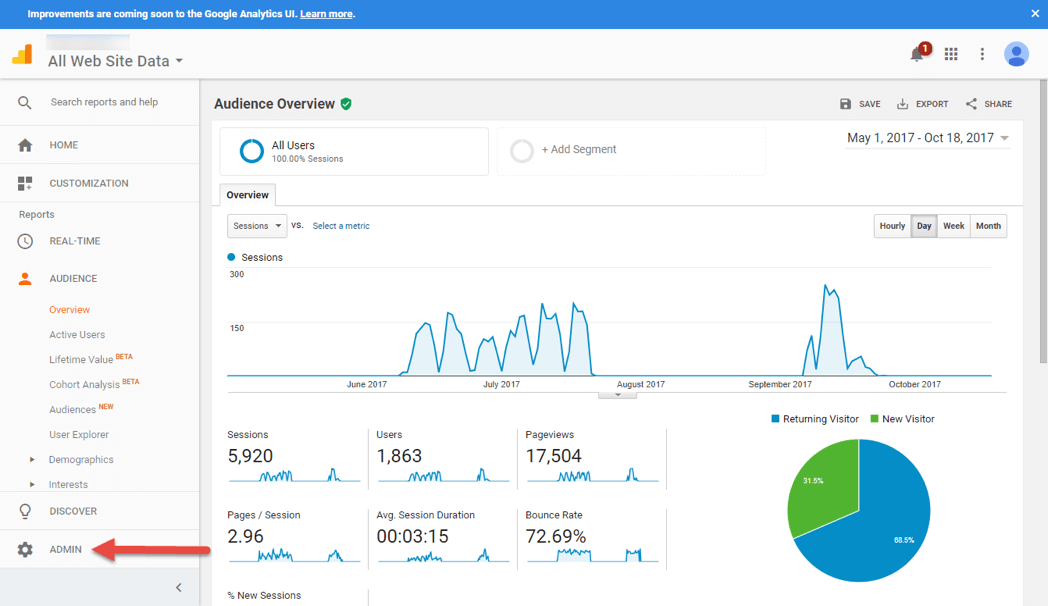
You can even track behavior with the app in Domo via Google Analytics, and build reports of that data in Domo for your training app. Apps produced by CourseBuilder are optimized for Google Chrome, and uploaded apps should not exceed 100 MB in size to maintain optimal performance.
To provide feedback on CourseBuilder, email product.feedback@domo.com. If you experience problems that cannot be resolved using the Knowledge Base, please contact Support.
Remember: the less text-heavy your slides are, the better. Show—don’t tell.
