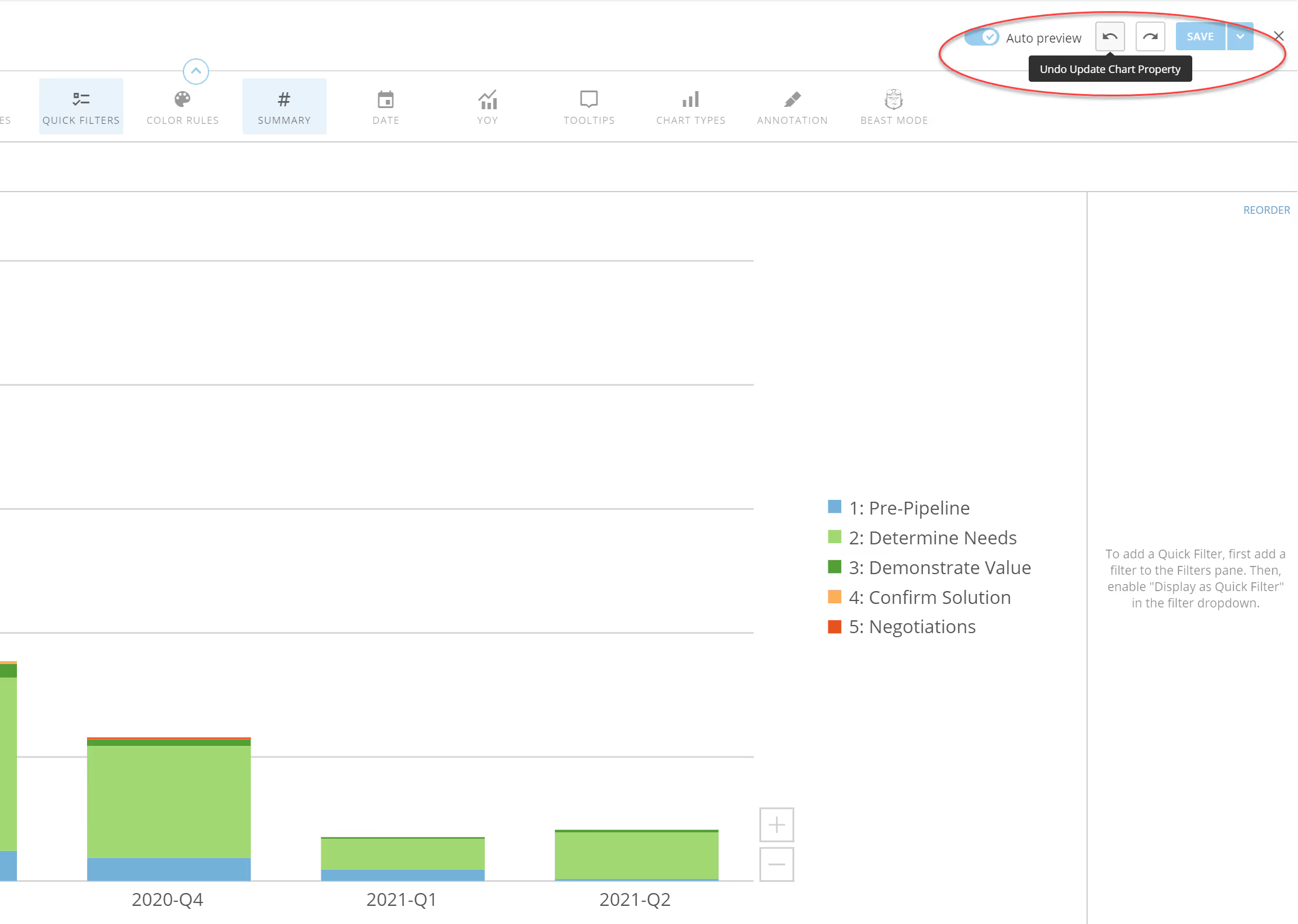We’ve streamlined the number of options you see when you add a new card to Domo so that you see only the most commonly used options first.
Editing cards is also simplified with these enhancements:
- Now you have the ability to undo and redo actions in Analyzer, so you don’t have to start over when you make changes you don’t want.
- We’ve also made it easier to find how to limit the number of rows to display in your card: this option is now under Filters and Sorting.
- You can now see your chart data grouped by minutes to see minute-level data, in addition to hours, days, weeks, months, and years.
- When building Stories, you can now specify that no action occurs when a user clicks on a card. This feature is useful when you are using a card just as a visual element that doesn’t require interaction.
- For all table cards, you can now use international date formatting (DDMMYYYY).
- On filter cards, you can also now search for items to filter, making it easier to find what you need in very long lists.