
Saved 100s of hours of manual processes when predicting game viewership when using Domo’s automated dataflow engine.

Take your DataFlows to the next level with new features designed to enhance your efficiency, flexibility, and control. These updates simplify complex tasks, streamline prototyping, and give you greater command over your data pipelines, empowering you to build and refine with ease. See how these advancements can transform the way you work.
JSON Expander Tile
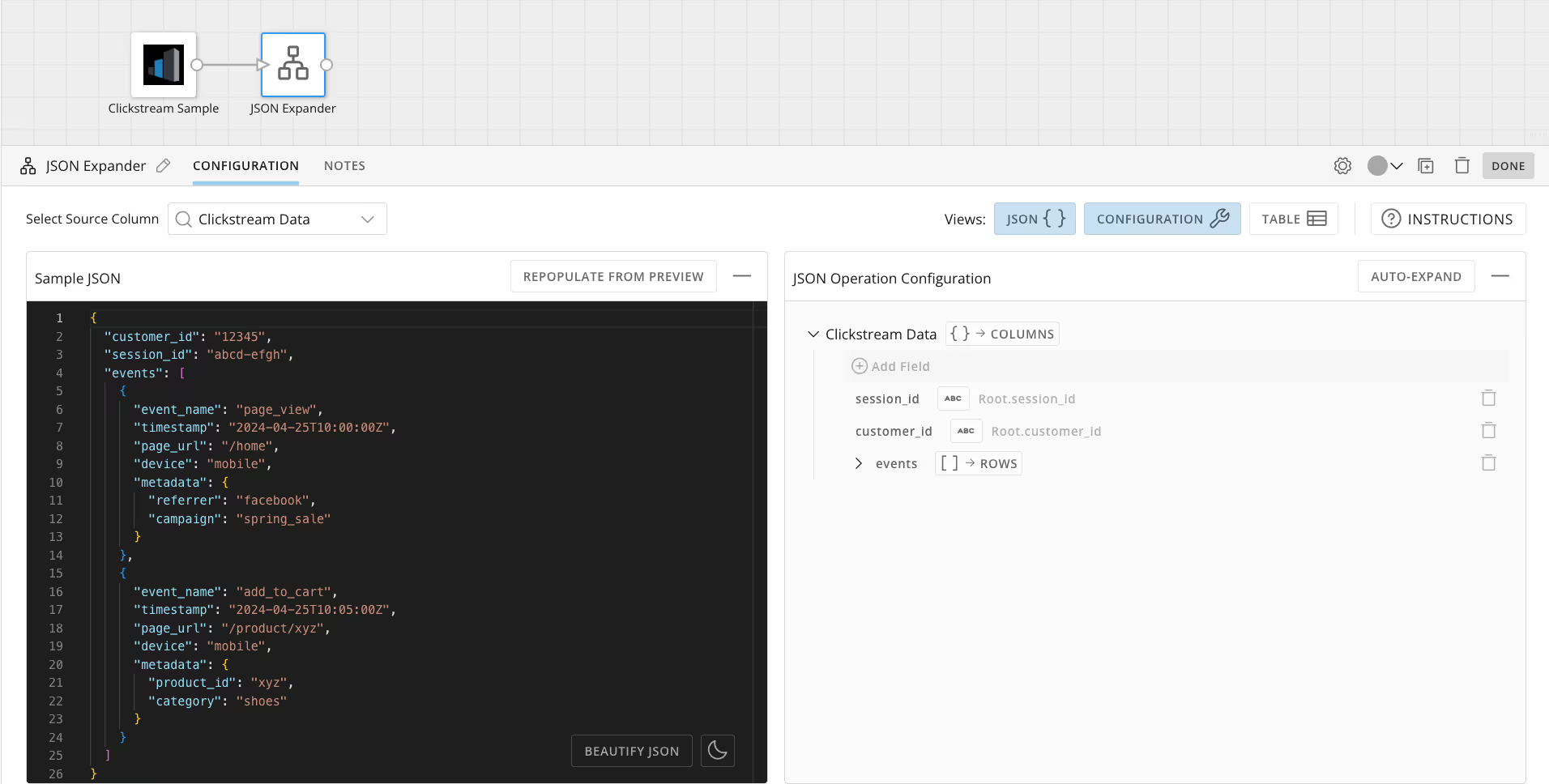
Handling JSON-formatted string fields by parsing complex strings with intricate functions can be an overwhelming challenge, often leading to frustration and half-baked results.
Now, there’s a better way. The JSON Expander Tile transforms how you access and work with JSON-formatted data by breaking it down into a navigable, hierarchical structure. This enables you to expand it from a single column into multiple columns, without the need for complicated parsing.
With the JSON Expander Tile, you can convert JSON-formatted data into an accessible and organized format in seconds and make your data more actionable and reliable than ever before.
Fixed Input Tile
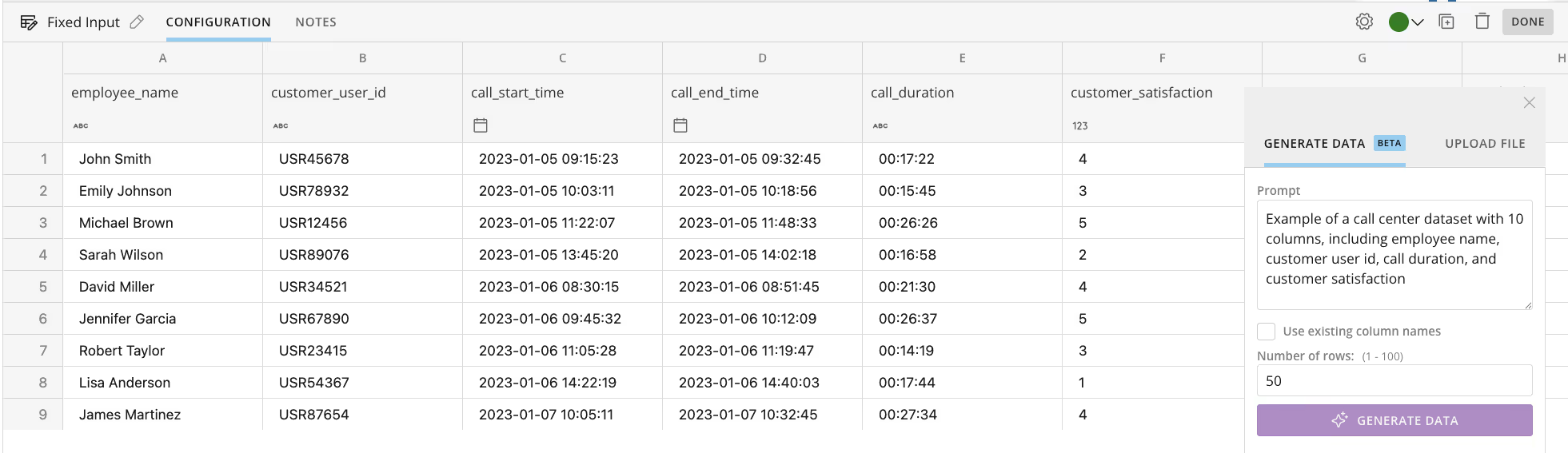
The best DataFlows start with thoughtful prototypes, but creating sample data sets for experimentation and testing has long been a challenge. Many users struggle with importing external data—relying on complex workarounds or generating realistic representative data. Non-technical users face even greater barriers, often unable to contribute effectively without outside help.
With the new Fixed Input Tile, you can now add data directly onto the Magic ETL canvas. You can type data manually, copy and paste from other sources, upload Excel and CSV files, or even use AI-powered generation to create individual columns or full data sets with realistic sample data. Your input data is stored securely within the DataFlow and can be used as input for later transformations in the same DataFlow.
The Fixed Input Tile removes dependency on external sources, enabling faster iteration. Flexible input options and built-in AI make it accessible for everyone, while realistic sample data ensures meaningful testing at every stage.
Disable Tiles
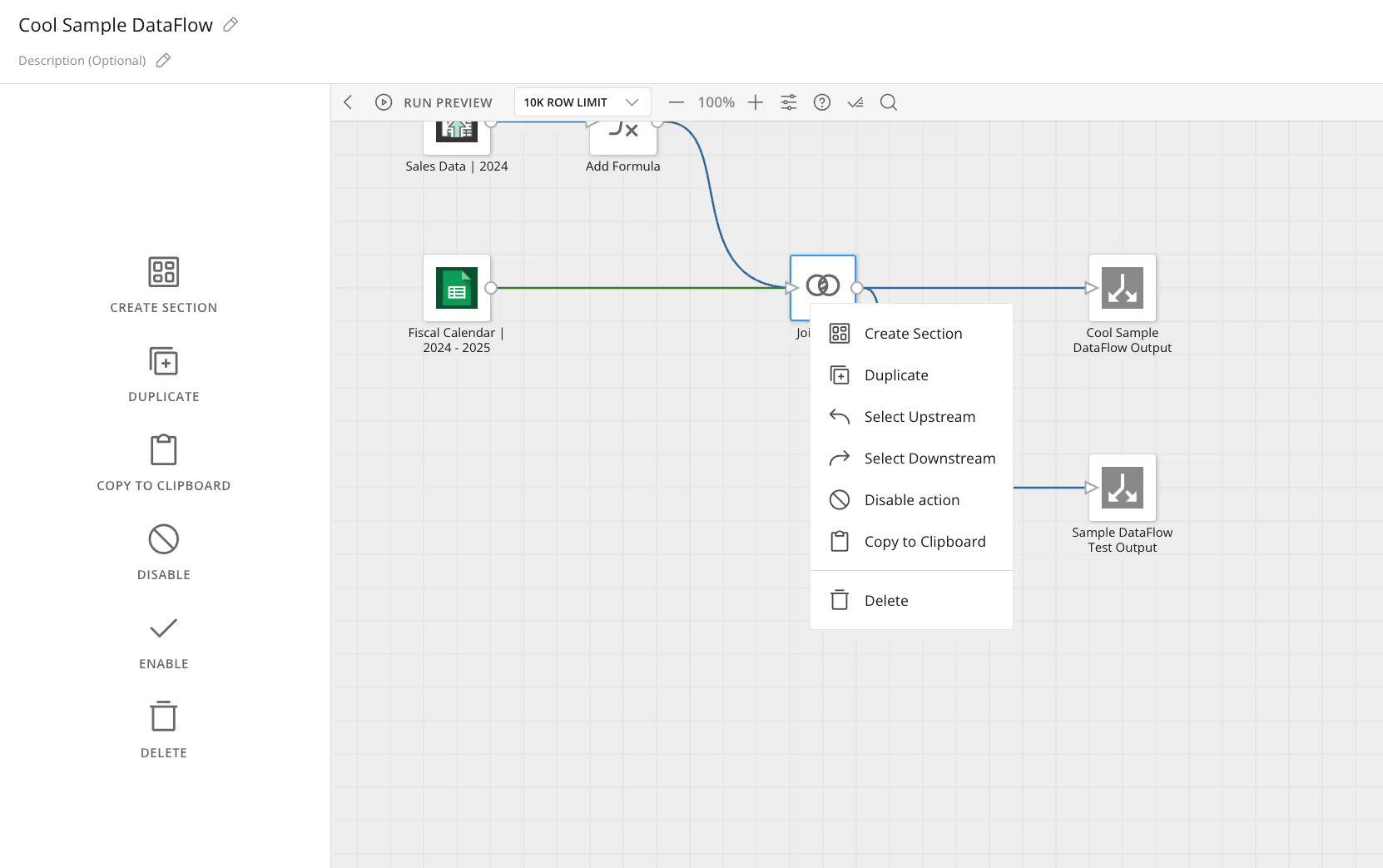
Users often need to disable tiles for troubleshooting or to keep historical calculations on hand without affecting every run of the DataFlow. Until now, this required removing tiles, disrupting workflows, or causing delays in re-adding and configuring logic as needed.
With the new ability to disable tiles in Magic ETL, you can now take full control of your DataFlows. This feature lets you “comment out” one or multiple tiles, preventing them from running during execution. You can disable tiles directly from their configuration panels or select upstream and downstream tiles to streamline complex workflows. Best of all, these disabled tiles remain in place, ready to be activated when you need them for one-off testing or troubleshooting.
Whether you’re streamlining troubleshooting, preserving logic for future use, or optimizing your workflow, this feature puts you in control.

Domo transforms the way these companies manage business.





