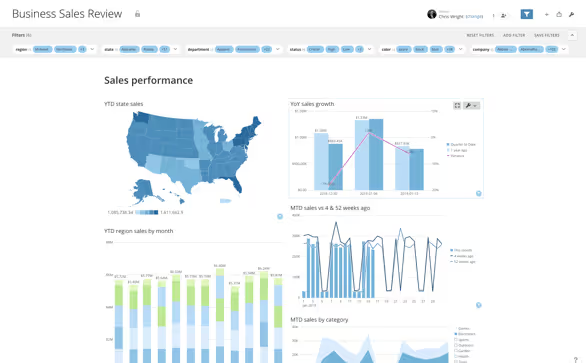The following changes to dashboard and Analyzer filters are designed to make it faster and easier to get to just the right data.
- When you select a DataSet for card creation, ETL, or DataFusions, quickly filter by owner, type, tag, and more—and save your favorite filters for easy access.
- No need to remember which DataSet to choose when you filter--simply select the field on which you want to filter, and we match it with all other DataSets with the same filter name.
- Beast Mode calculations that are shared on a DataSet now appear as an option in the Dashboard Filter dropdown list.
- Save time by filtering on values only in a specific DataSet. Now you can simply choose your DataSet and filter your data, with no need to create a subset list of values to filter your dashboard.
- Quickly get to the data you need with new filter capabilities in Analyzer. Answering one of our top customer requests, you can now filter data with “contains,” “starts with,” and “ends with," without creating or editing Beast Modes.
- Change a date or numeric filter to a text filter with a single click, and change the filter display type for numeric and date columns.