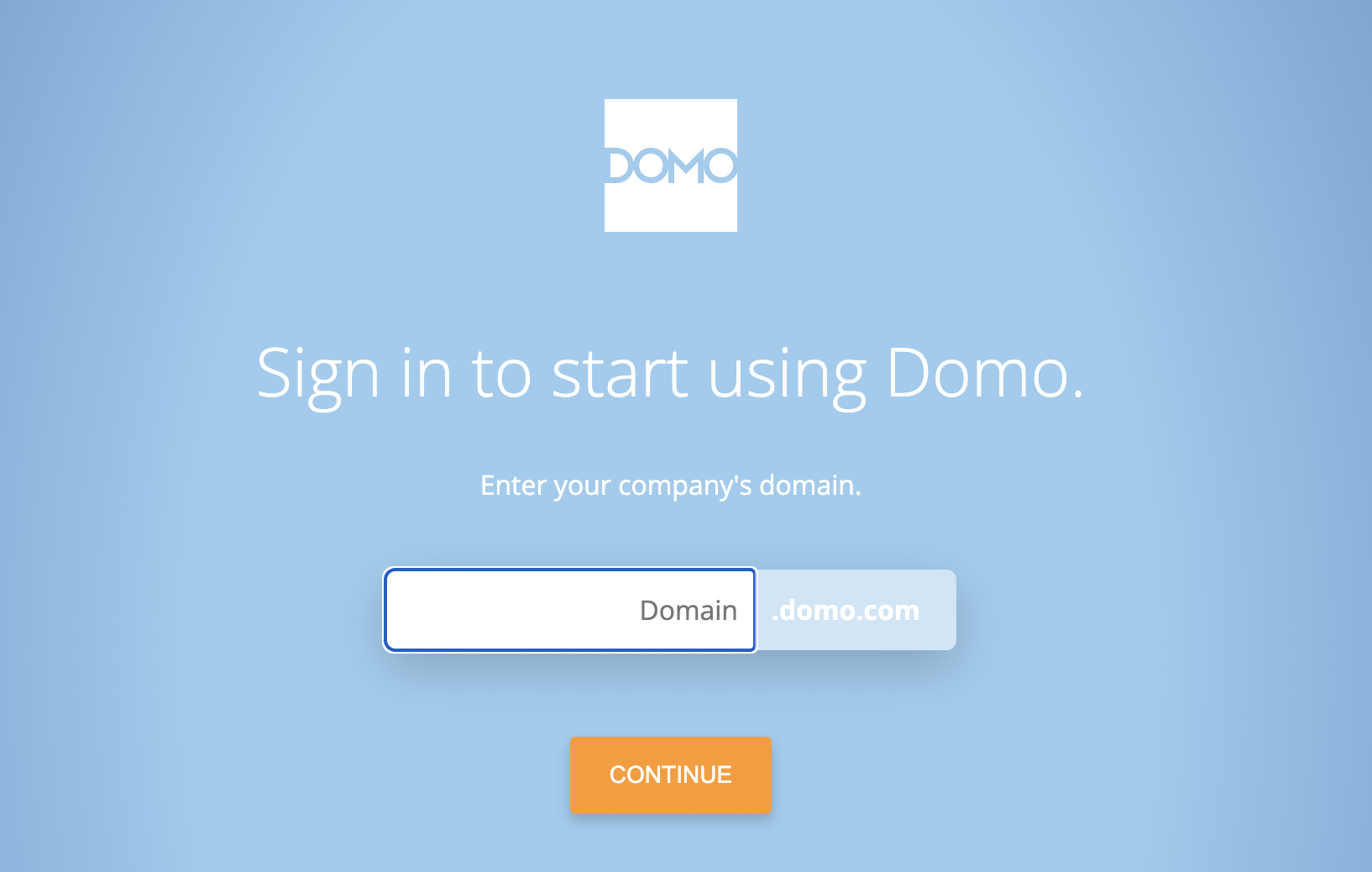DataSet Views Advanced SQL Editor with AI Assistant
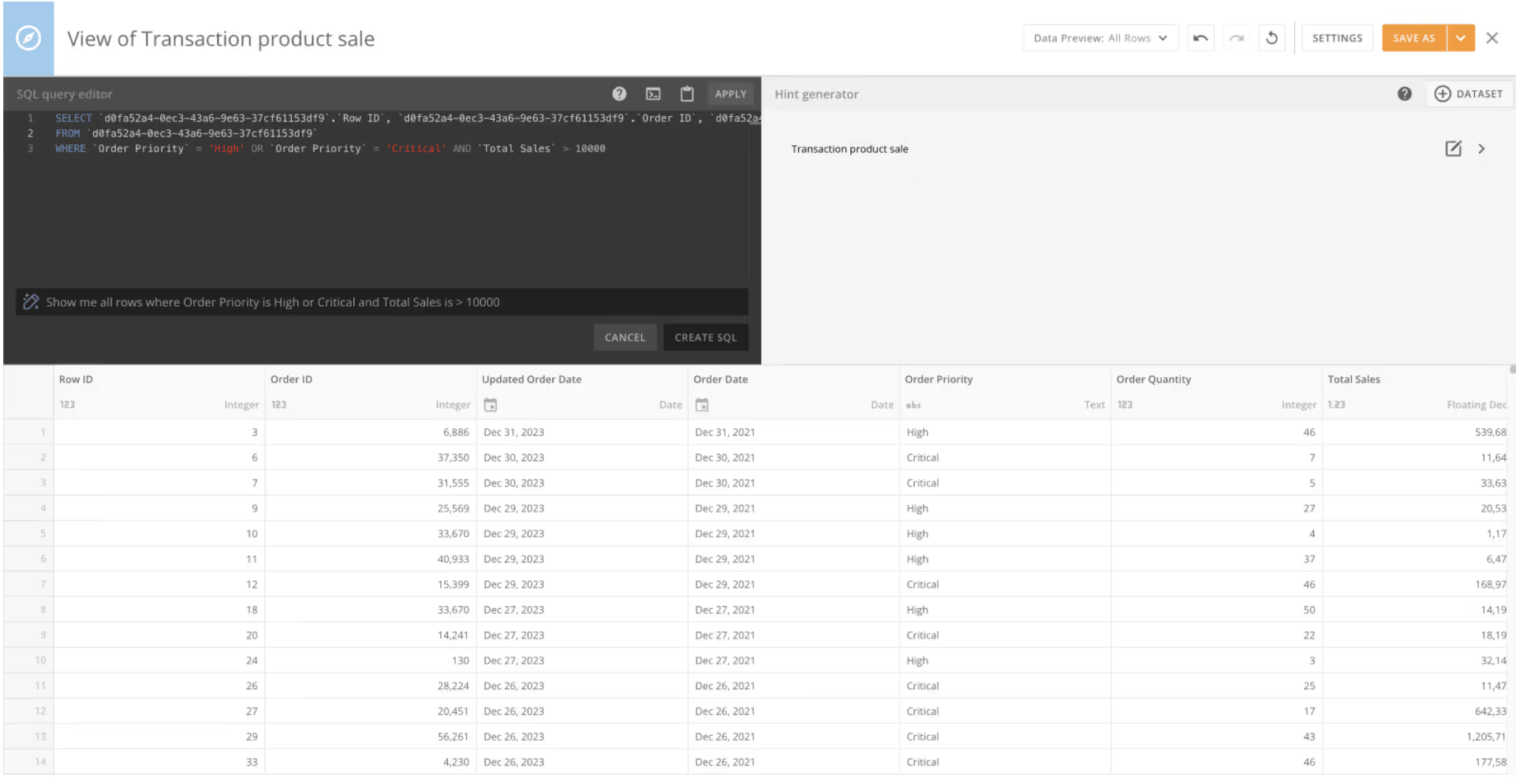
Creating advanced queries and troubleshooting just got a whole lot easier with Domo’s new Advanced SQL Editor mode for DataSet Views feature. You can now see and modify the SQL that is powering your DataSet View under the hood—giving you more visibility and control than ever before.
We’re also excited to announce an AI assistant chat feature that makes generating a SQL query more intuitive than ever before—giving you the option to translate human language into complex data queries. Now you can simply type out the data you want included in the View—saving time and coding headaches.
The AI assistant in DataSet Views Advanced SQL Editor runs on Domo’s Text-to-SQL AI service. Domo recognizes that AI needs to be well governed per our customers internal guidelines. AI assistants send only Domo metadata about Domo data sources to OpenAI. As such, to use AI assistants in Domo, Admins must enable OpenAI models for use under Admin-AI Service Layer-Settings. Furthermore, non-admin users in Domo require a role with the “Use AI Services” grant to leverage AI assistants. In the coming months, Domo with introduce an internal LLM option for running AI assistants that can be leveraged without sending information to OpenAI.

Domo transforms the way these companies manage business.






.png)
.jpg)