
Saved 100s of hours of manual processes when predicting game viewership when using Domo’s automated dataflow engine.
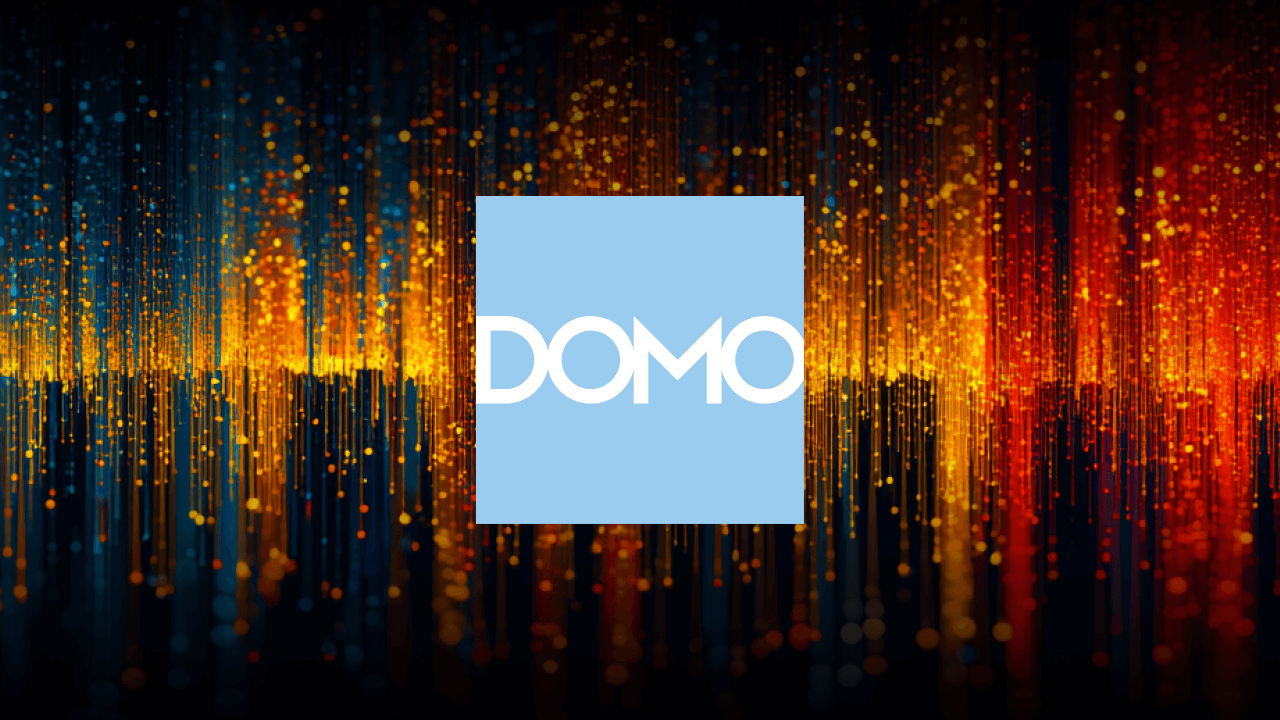
If you’re new to data, it can be easy to get lost in all the jargon and mix up terms. Two concepts you’ll likely come across, especially if you’re working on data analysis or decision-making, are business intelligence (BI) and predictive analytics. Where BI helps you see what’s happening in your business right now and what’s happened recently, predictive analytics looks ahead to estimate what’s likely to happen next. Most organizations benefit from both but not always at the same time or with the same level of effort.
In this guide, you’ll get clear definitions and practical differences between these two methods. You’ll learn when to use each and how they can work together. Plus, we’ll share a simple way to help you choose where to start and how to connect the two in a single workflow your team can use every week.
Let’s establish some shared vocabulary to make the rest of the article easy to follow.
BI is the set of tools and practices that collect, organize, and display data so people can monitor performance and make informed decisions. If you think of dashboards, reports, and shared metrics—that’s BI. It’s mostly about describing the present and recent past. (A common industry definition frames “analytics and business intelligence” as the applications and practices that enable access to and analysis of information to improve decisions and performance.)
Predictive analytics uses past data along with statistical techniques and machine learning to estimate the likelihood of future outcomes. It answers questions like “Which customers are likely to churn next month?” or “How many units will we sell by region next quarter?” The output is usually a probability or a forecast and more than just a bar chart.
It’s tempting to think BI and predictive analytics are competing tools. They’re not. They answer different questions and shine at different moments in the decision-making cycle. Here’s how they differ in practice.
If you remember one thing: BI shows you where you are; predictive analytics suggests where you’re headed and what to do about it.
It should help to see a relatable example. Imagine you run a subscription software business:
Whether it’s retail, healthcare, financial services, or logistics, pick an industry and the pattern’s the same: Use BI for a reliable system of record and shared truth; then turn to predictive analytics to target efforts where they will pay off most. (Industry definitions of BI and predictive analytics align with this split: BI synthesizes data into interpretable information, while predictive models estimate future outcomes using statistical and machine learning methods.)
Knowing which tool to reach for starts with understanding the problem you’re trying to solve. Use the short guide below to help you decide:
Use BI when you need shared visibility and trustworthy metrics. You’re standardizing definitions, aligning leaders on their key performance indicators (KPIs), monitoring operations, or sizing a problem. You want everyone looking at the same numbers, refreshed on a regular cadence.
Use predictive analytics when you need to focus attention or resources. You’re prioritizing sales outreach, targeting retention offers, forecasting demand, scheduling staff, or optimizing budget. You want a probability or a forecast you can act on, not just a chart.
Most teams start with BI to build trust in the data, then layer predictive use cases where the payoff is clear: churn risk, lead scoring, demand forecasting, next-best action, and inventory optimization.
Start with one question: Do your leaders trust the numbers you review each week? If the answer is shaky—different teams have different KPIs, definitions are fuzzy, or dashboards don’t line up—begin with business intelligence. Establish shared metrics, publish a small set of reliable pages, and build the habit of reviewing them together. You’ll get fast, visible wins and a foundation you can use everywhere else.
If your KPIs are steady and the problem is focus—who to contact first, where to stock inventory, which leads to work—then add predictive analytics. Predictions help you rank by likelihood and spend time where it pays off most. Think “which customers are at risk next month,” “which items will sell out next week,” or “which leads are most likely to convert.”
Two more checks keep you honest. First, assess data readiness: For BI, you need clean, consistent definitions; for predictive, you also need labeled outcomes (who churned, what sold) and a few features that explain why. Second, determine use in the workflow: Decide how a prediction or KPI triggers action before you build it. If you can answer “what will we do when this changes?” you’re ready for that step.
Grounding the ideas in concrete examples makes them easier to copy into your plan. Here are some you can use:
BI indicates that customer churn jumped from 10 percent to 12 percent last quarter and is highest in the small-business segment. Predictive analytics adds a churn-risk score for each customer and identifies the top drivers (e.g., lower logins, specific error codes, unresolved tickets). Armed with both, customer success focuses on outreach and tracks whether churn falls in the next cohort.
BI shows out-of-stocks and service-level misses by location. Predictive forecasts next month’s demand at the product-store level and recommends staffing windows to match peak times. The result is fewer stockouts and reduced overtime surprises.
BI reports cost per acquisition and return on ad spend (ROAS) by channel. Predictive analytics estimates which prospects are likely to convert and what offers they’ll respond to. Media budgets shift from broad to targeted, and BI tracks whether acquisition costs drop in the following weeks.
You don’t need a dozen systems to make progress. Start small and build up.
This rhythm—question, signals, use, loop—keeps the work practical and focused.
Every team bumps into the same traps. You can sidestep most of them with a little planning.
Teams move faster when they can see the present and forecast the future in one place. In Domo, you can connect data from your key systems, create shared dashboards for KPIs, and bring in predictions from your models or connected services. Use Magic ETL and DataFlows to prepare data for both reporting and modeling, visualize performance in dashboards, and feed model outputs (like churn risk or demand forecasts) back into those dashboards so everyone acts from the same source of truth.
Connect your core systems so everyone sees the same KPIs on a shared page. Alerts and scheduled shares help teams review changes weekly, and app-style pages make it easy to turn insights into repeatable workflows—without overwhelming users.
When you’re ready to look ahead, bring predictions from your models or connected services right back into Domo alongside the KPIs they influence.
Keep definitions consistent, then wire insights to action: set alerts for when a metric slips, schedule shares for weekly reviews, and create lightweight app pages that turn “we should do X” into repeatable workflows. The result is one environment where leaders watch the business, frontline teams know what to do next, and improvements are measured automatically.
If you’re ready to see it on your own data, connect two sources, publish a KPI page for your team to review weekly, and add one prediction where it counts. From there, the cycle begins—clarity today, confidence about tomorrow, and a faster path to results.
Bring both views together and make them actionable. When everyone can see the present and plan for what’s next in the same place, better decisions get made faster. Get started with Domo today.
Domo transforms the way these companies manage business.





