
Saved 100s of hours of manual processes when predicting game viewership when using Domo’s automated dataflow engine.
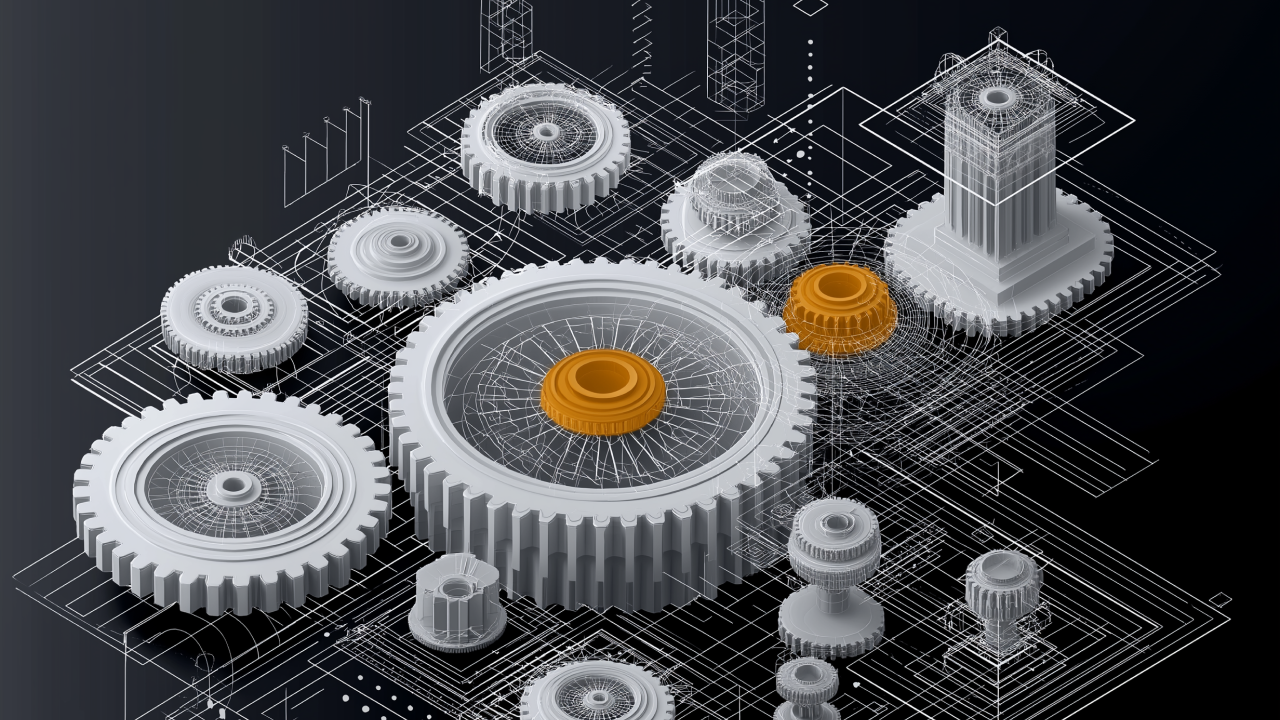
Every day, teams across every industry face a similar challenge:Their data keeps growing, and so does the effort it takes to manage it. Moving data between systems, cleaning it for analysis, and keeping it up to date can easily become a full-time job. That’s where ETL automation comes in.
ETL—short for extract, transform, and load—has long been the backbone of data preparation. But what used to require constant hands-on work can now run automatically in the background, giving people time to focus on insights instead of upkeep. Automated ETL doesn’t just move data; it keeps information consistent, accurate, and available when teams need it most.
In this guide, we’ll look at how ETL automation works, the techniques that make it possible, and the role artificial intelligence now plays in improving every step of the process. You’ll also see how teams are putting automation into action to deliver cleaner, faster-moving data that fuels confident decision-making.
ETL stands for extract, transform, and load—a foundational process that helps teams prepare data for analysis and reporting. It’s the workflow that turns scattered, messy data into something useful and reliable.
By managing these steps together, ETL creates a single, consistent view of information that everyone can trust. Teams no longer have to spend hours hunting through different systems for answers; they can start every project with clean, organized data that’s ready to use.
Automation is the use of technology to handle repetitive or routine tasks. By automating them, people are free to focus on more valuable work. In the context of ETL, automation means setting up processes that extract, transform, and load data automatically, without someone running each step on its own.
Instead of waiting for updates or copying files from one system to another, teams can rely on scheduled workflows that move and prepare data in the background. Automation keeps the information in dashboards or reports current, accurate, and ready when it’s needed.
Automation doesn’t replace human understanding; it supports it. By letting technology manage the repeatable parts of data preparation, teams can spend more time interpreting results, spotting trends, and acting on what the data shows.
For many teams, managing data manually can feel like an endless loop: extracting files, reformatting columns, fixing errors, and reloading information every time something changes. It’s tedious work that slows down analysis and leaves room for mistakes.
Automating ETL changes that equation. It keeps data consistent, reduces maintenance, and lets people focus on interpreting results instead of managing logistics. Here are a few of its benefits:
Automation enforces the same cleaning and validation steps every time, removing the inconsistency that often creeps in through manual work. When ETL workflows are automated, data is transformed the same way each run—keeping data accurate so that teams can depend on it. With data automation in place, teams spend less time chasing errors and more time applying what they’ve learned to their goals.
Automated ETL workflows run continuously or on a schedule, so updated data flows where it’s needed without anyone initiating the process. Dashboards refresh automatically, and teams can make decisions using the most current information available.
As data grows, manual workflows simply can’t keep up. Automation removes those bottlenecks to grow effortlessly with data volume and complexity, making it essential for modern data integration practices. With automation, teams can move and manage information more efficiently across systems and tools.
Modern ETL automation easily adapts to cloud and hybrid environments. It connects different data sources, synchronizes them automatically, and gives teams the flexibility to build workflows that match the way they already operate—no manual work required.
Automating ETL isn’t a single switch you flip; it’s a collection of techniques and tools that help data move smoothly from one system to another. You can improve each stage of ETL with automation to save time, reduce errors, and keep data ready for use.
Automation begins with reliable, repeatable data collection. The goal is to capture only the data that’s needed, when it’s needed.
Many ETL tools include these capabilities out of the box, so teams are free from directly managing extraction jobs.
Once data has been collected, it must be standardized, cleaned, and reshaped before it’s ready for analysis. Automation ensures those transformation rules are applied consistently every time.
Some platforms support both ETL and ELT workflows; understanding the difference between ETL and ELT helps teams choose the most efficient setup for their environment.
After transformation, data needs to arrive at its final destination, whether that’s a warehouse, application, or dashboard. Automation keeps this process consistent and dependable.
Together, these automation techniques create pipelines that run reliably in the background, continuously preparing clean, high-quality data that teams can use with confidence.
Artificial intelligence is taking ETL automation to the next level. By combining intelligence with automation, teams can build data workflows that not only run on their own but also learn, adapt, and improve over time.
AI is making ETL automation more adaptive, intelligent, and responsive to change. Instead of relying solely on prewritten rules, AI-driven systems learn from patterns in the data itself, helping teams manage complex workflows with less manual oversight.
AI can analyze how data moves through a pipeline and predict where errors or slowdowns are most likely to occur. It can even recommend or deliver fixes automatically, improving both speed and reliability. By integrating AI data analytics into ETL, teams gain flexible workflows that adjust at the same time as data evolves.
AI doesn’t just automate ETL; it improves it. Machine learning models can detect anomalies, flag missing fields, and correct inconsistencies faster than manual review. AI data analysis tools simplify monitoring and surface insights without the need for code.
As McKinsey notes, AI’s full value lies in empowering your people and teams. When automation takes on repetitive tasks, people can focus on creative problem-solving and strategic thinking. Strong AI governance ensures these systems remain transparent, ethical, and accountable as they scale.
With AI handling the repeatable parts of ETL, teams can dedicate their energy to collaboration and decision-making, turning automated data pipelines into a continuous source of trusted insight.
ETL automation comes to life when teams use it to simplify how data flows between systems, ensuring that information stays accurate and up to date without constant oversight. Here are a few examples of how automation supports everyday data work.
Marketing teams often connect multiple data sources, like social platforms, CRMs, and analytics tools, to monitor performance. Automated ETL pipelines consolidate those sources as they happen, creating a single view of campaign results so teams can quickly spot trends and adjust strategy.
In finance, automated ETL keeps reporting consistent across expense systems, accounting tools, and forecasts. Each update flows through the pipeline automatically, reducing the need for manual checks and helping ensure compliance.
Automated data extraction and transformation are essential for managing sensor data. By building real-time data pipelines, teams can monitor equipment performance, predict delays, and respond quickly when conditions change.
Retail and e-commerce teams use ETL automation to combine data from transactions, inventory, and customer behavior. With clean, integrated data, they can adjust pricing dynamically, personalize offers, and respond instantly to shifts in demand.
Whether it’s strengthening day-to-day processes or supporting quick, informed responses, ETL automation helps teams work with accuracy, alignment, and trust in their data.
Building an automated ETL workflow starts with a clear plan. Each stage, from design and setup through monitoring and optimization, works together to create a system that delivers reliable data without manual effort.
Begin by mapping the full data journey: where information originates, how it will be transformed, and where it needs to go. A clear blueprint ensures every data source serves a purpose and every transformation aligns with the team’s goals.
Select tools that match your data environment and your team’s level of technical expertise. No-code and low-code options make it easier to automate recurring processes while maintaining visibility into how data moves.
Scheduling ensures data updates happen regularly, while monitoring provides transparency into performance. Dashboards and alerts keep teams informed of delays, failures, or unexpected changes so they can review and respond quickly before data quality is affected.
Automation doesn’t eliminate every issue, but it makes them easier to manage. Clear error-handling rules, combined with automatic logging and alerts, help teams diagnose problems efficiently and minimize disruption.
Automation should evolve with your data strategy. Regular reviews help refine workflows as new data sources appear or requirements shift. Applying best practices for data management and data governance keeps your pipelines secure, efficient, and aligned with compliance standards.
ETL automation isn’t a one-time setup; it’s an ongoing practice. Once workflows are in place, the focus shifts from development to maintenance: sustaining integrity, improving collaboration, and adapting to changing data requirements. The most successful teams treat automation as something that evolves with them, not something that runs on autopilot.
ETL automation succeeds when everyone understands it. Encourage collaboration between data engineers, analysts, and business teams so that every workflow supports a shared purpose and clear outcomes.
ETL pipelines need care and attention to stay healthy. Schedule regular audits to check performance, confirm data accuracy, and remove redundant steps. Keep documentation current so everyone stays aligned.
Every automated process should be explainable. A clear record of data sources, transformations, and business logic ensures accountability and helps people trust the insights they’re using.
Strong data governance is as much about people as it is about policy. Protect sensitive information, apply access controls, and make security a shared responsibility across teams.
As tools and data landscapes evolve, so should your workflows. Review performance often, experiment with new features, and refine processes as team priorities shift.
Making ETL automation part of your team’s culture builds confidence, consistency, and a shared sense of ownership over the data that drives every decision.
When extraction, transformation, and loading happen automatically, people can spend less time maintaining pipelines and more time interpreting insights and making a lasting difference.
The next evolution of ETL automation is already here—one where AI and human expertise work side by side to keep data accurate, connected, and accessible.
Domo brings ETL and AI capabilities together in a single platform, helping teams automate workflows, improve data quality, and deliver insights that inspire action.
Ready to see what automation can do for your data? Contact us today and start building ETL workflows that work for you.
