
Saved 100s of hours of manual processes when predicting game viewership when using Domo’s automated dataflow engine.
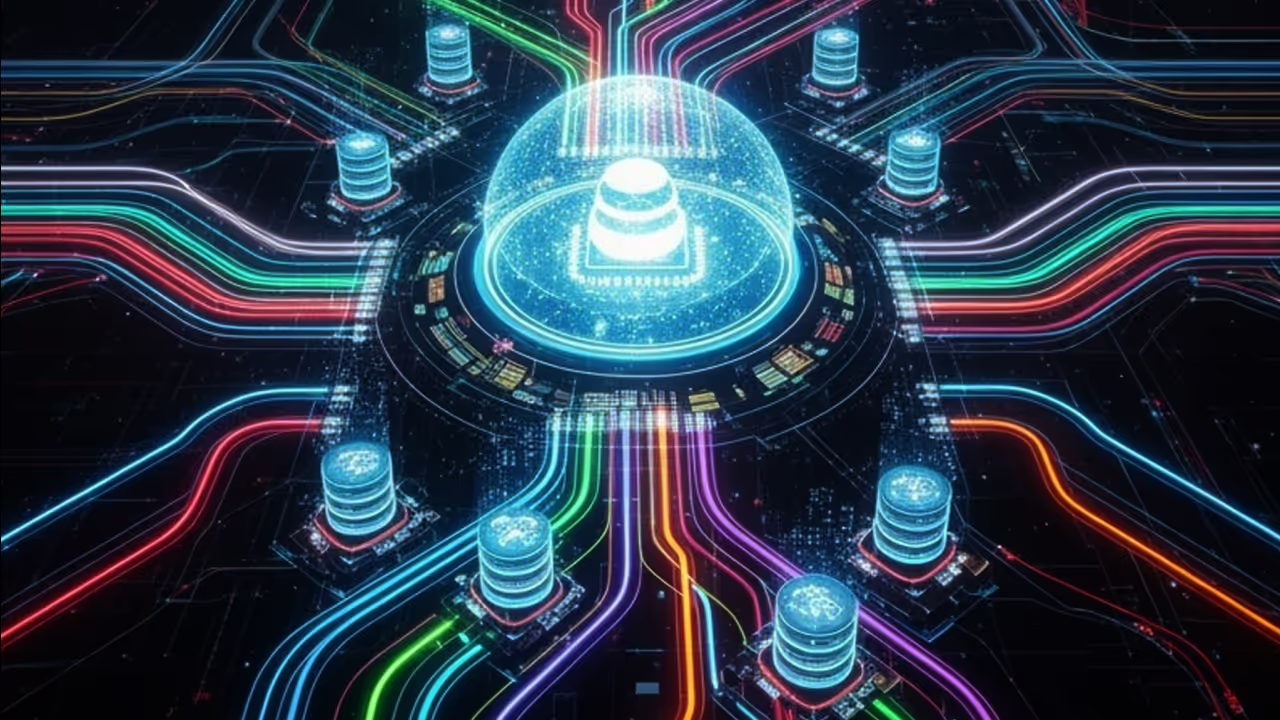
AI data pipelines are the backbone of any smart data strategy. They bring order to chaos, allowing organizations to take raw data, clean it up, move it where it needs to go, and ultimately use it to power artificial intelligence tools and insights.
As artificial intelligence becomes increasingly integral to how businesses operate, the demand for quality data infrastructure has never been greater. AI doesn’t function in a vacuum—it requires a reliable stream of curated, high-quality data to train models, make predictions, and deliver results. That’s where AI data pipelines come in. These systems serve as the circulatory system of any data-driven organization, quietly moving information between different teams, tools, and technologies.
But understanding AI data pipelines isn’t just for IT departments. Business leaders, operations managers, and analysts all benefit from knowing how these systems work and how to design them effectively. Whether you want to streamline marketing efforts, gain real-time financial insights, or predict customer behavior, AI data pipelines make it possible.
In this article, we’ll break down what AI data pipelines are, explore how they work, highlight their business value, and walk you through how to design one that aligns with your team’s goals. By the end, you’ll be equipped with the knowledge to make smarter decisions, faster, powered by the right data, at the right time.
An AI data pipeline is a series of automated processes that move and prepare data for use in AI systems. It handles everything from collecting raw data to transforming it into clean, structured formats and feeding it into machine learning (ML) models or other AI tools.
These pipelines are essential because AI is only as good as the data it learns from. Poor-quality data results in inaccurate predictions and missed insights. A well-designed pipeline ensures that data is accurate, timely, and ready to support decision-making or automation.
AI data pipelines typically include several stages, each designed to handle a specific part of the data journey:
For example, a retail business might ingest sales and customer behavior data daily, transform and enrich it to include customer segments, store it in a warehouse, and use it to forecast inventory needs via predictive models.
There’s no one-size-fits-all approach to AI data pipelines. Your data strategy, infrastructure, and real-time needs will influence which architectural pattern best supports your goals.
This traditional pattern involves extracting data from source systems, transforming it into a usable format, and then loading it into a centralized storage system. It’s ideal when you want strict data quality checks before loading or when the transformation process is computationally intensive.
Best for:
Example: A healthcare provider consolidates patient records from multiple clinics, cleanses and anonymizes the data, and then loads it into a secure data warehouse for reporting.
A modern approach for cloud-native systems, ELT loads raw data first and performs transformations within the data warehouse. This makes the most of the power and scale of modern databases and allows more flexibility for downstream use.
Best for:
Example: A retail chain loads all raw sales transactions into BigQuery, then uses SQL to model different views for finance, operations, and marketing.
This hybrid model combines batch and real-time data processing. The batch layer processes historical data for accuracy, while the real-time layer provides immediate insights on fresh data. Results are merged to deliver comprehensive views.
Best for:
Example: A financial services company monitors credit card transactions in real time while analyzing a week’s worth of historical data every night to improve fraud models.
Designed to simplify Lambda, Kappa architecture processes all data as a real-time stream. It discards the batch layer and assumes that incoming data flows continuously and can be replayed as needed.
Best for:
Example: A logistics company monitors GPS signals from its delivery fleet to update routes dynamically and estimate delivery times in real time.
A hybrid between batch and real-time, micro-batching collects small amounts of data over short intervals (e.g., every minute) before processing it. This balances the lower complexity of batch processing with the timeliness of streaming.
Best for:
Example: An e-commerce platform updates product inventory every two minutes based on online purchases.
By understanding and selecting the right pipeline architecture, you can build more scalable, efficient, and responsive AI solutions. It’s not just about moving data—it’s about aligning your data flow with your strategic goals.
AI data pipelines bring several advantages to businesses and teams:
Consider a sales team trying to track campaign performance. Without a pipeline, they’d pull reports manually, clean spreadsheets, and hope for accuracy. With a pipeline, all of this is done automatically—data flows in, gets cleaned, and is visualized in a dashboard. The team spends less time wrangling data and more time using it.
Here’s how different roles benefit:
To build an effective pipeline, it helps to understand the building blocks:
Each layer plays a role in making sure data flows correctly from raw input to AI-ready output.
Designing a pipeline doesn’t have to be overwhelming. Here’s a practical framework:
Start with a clear purpose. Are you predicting customer churn? Personalizing marketing offers? Understanding employee engagement trends? Your objective determines what data you should have and how it should flow.
Map out all the systems where your data lives, like email platforms, sales databases, or survey tools. Make sure these sources are accessible and secure.
Use tools to clean out duplicates, fix errors, and standardize formats. This is where ETL or ELT (Extract, Load, Transform) tools come in handy. You’ll also want to enrich data—for example, by adding customer segmentation or calculating averages.
Depending on how much data you have and how fast you want access to it, you may use a cloud warehouse, data lake, or a hybrid solution.
Feed your clean data into AI models. This could be through built-in tools like Domo AI or custom Python models. Make sure the models get the right data at the right time.
Set up your pipeline to run on a schedule or in response to triggers (like a new file upload). Automation ensures data is always fresh and insights stay relevant.
Track how your pipeline performs and how accurate your models are. Make improvements when you want, especially when new data sources are added or business goals change.
Say a telecom provider wants to reduce customer churn. Here’s how the pipeline might look:
This approach helps the customer success team proactively reach out before customers leave.
A retail brand wants to improve email campaign performance. Here’s how they could design a pipeline:
To build trust and meet compliance standards, governance must be part of your pipeline design and should address:
Domo supports these requirements with governance features like user access management, row-level security, and built-in data audits.
AI data pipelines create value across the organization:
Domo makes it easy to build, automate, and monitor AI data pipelines—all without having a team of engineers. With built-in tools and pre-integrated AI services, you can:
Whether you’re forecasting trends or finding anomalies, Domo helps your team go from raw data to real results—fast.
AI pipelines aren’t just for data scientists. With the right platform, anyone can harness the power of AI-ready data.
