
Se ahorraron cientos de horas de procesos manuales al predecir la audiencia de juegos al usar el motor de flujo de datos automatizado de Domo.
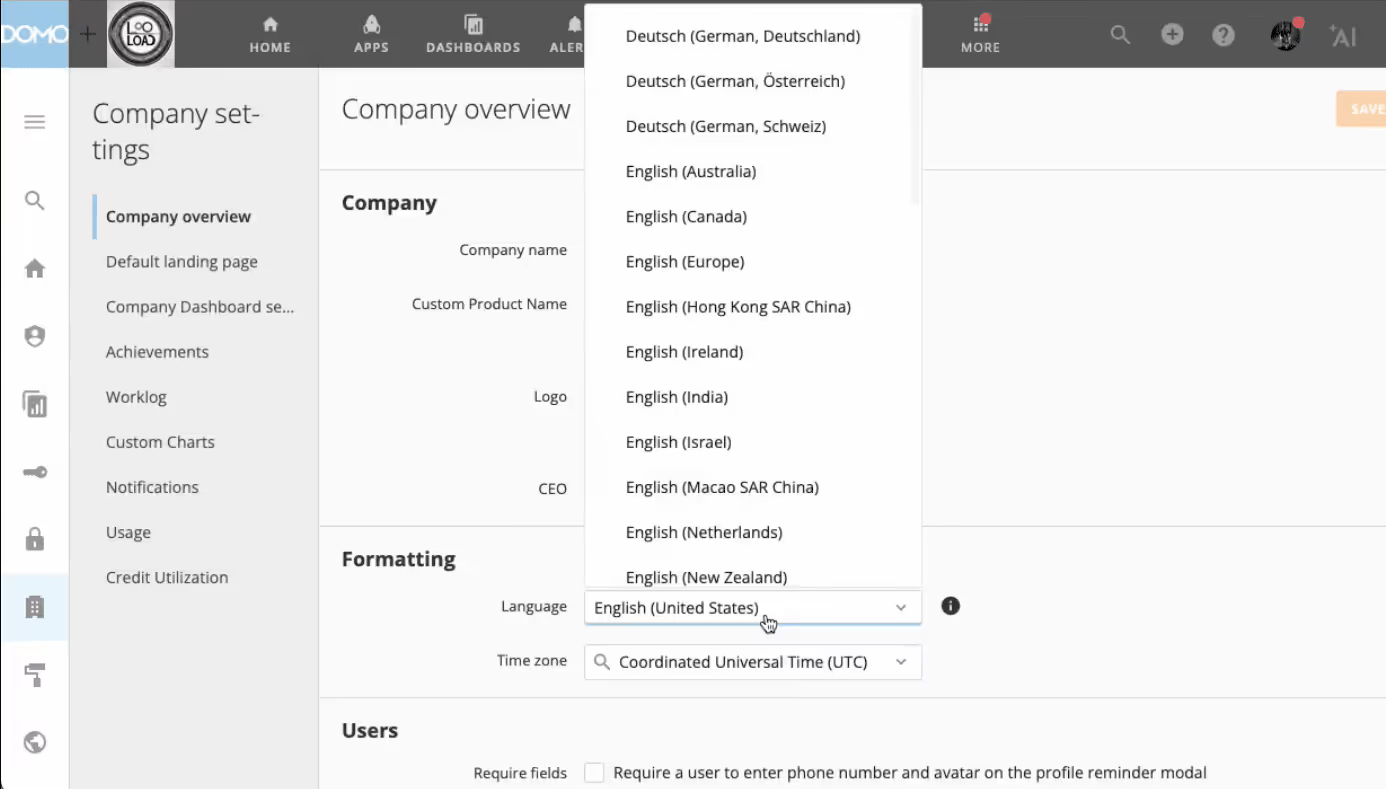
Many international users and Domo Everywhere customers want to be able to choose the language and number format independently from each other. To enable European number formatting for English, we have added the ‘English (Netherlands)’ option which provides the correct European number formatting when chosen. Regardless of whether customers are in Spain or Greece or any other region looking for “European” number formatting, users can simply choose ‘English (Netherlands)’ to default to European numbering conventions. Like our other language and region options, this feature includes a default, company-wide setting and personal, and user-specific setting that overrides the default setting.
To set individual user language and region to ‘English (Netherlands)’, use the left navigation panel and find Settings > Localization where users can select ‘English (Netherlands)’ as the option. This will change the user interface to match Dutch number formatting conventions. If this option is locked, it means your company has included Locale as a managed attribute.
Contact your Domo admin for support.

Domo transforms the way these companies manage business.





