
Se ahorraron cientos de horas de procesos manuales al predecir la audiencia de juegos al usar el motor de flujo de datos automatizado de Domo.
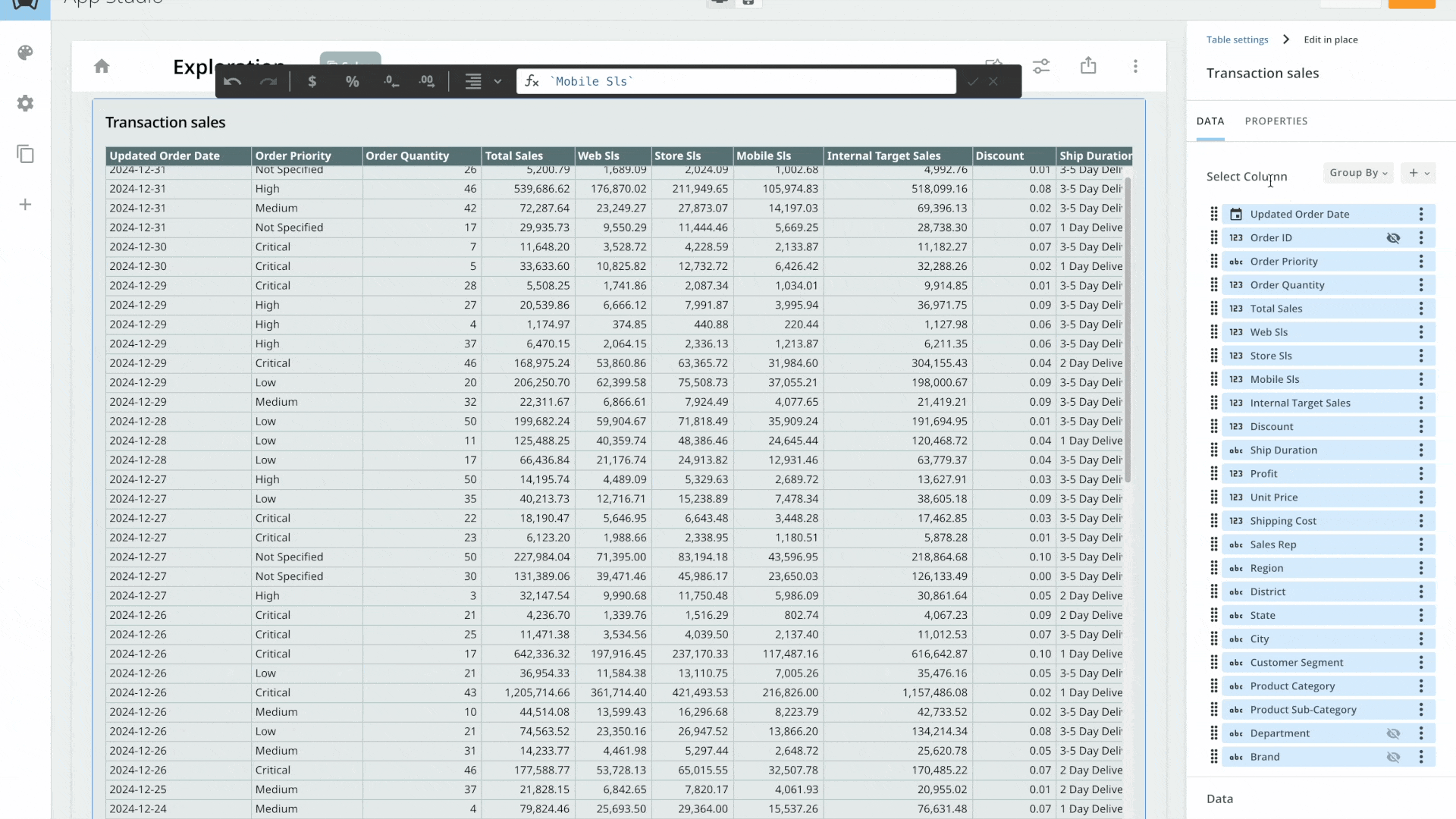
New Table Element App Studio’s upgraded Table Element is designed to give you a powerful yet user-friendly way to explore, analyze, and present your data. By combining the familiarity of traditional spreadsheets with the flexibility of Domo’s platform, this enhancement helps you work smarter. Customize tables, drill into details, and uncover insights faster, all while simplifying your workflows and boosting efficiency.
Key features:
This feature is available today for all customers. Try it out by going to the “Edit in Place” button in App Studio.
Embedded Forms
Good news for our App Studio Embed users! Whether your apps are private or public, simple or complex, you can now seamlessly gather information from your app users within your trusted Domo environment. With Embedded Forms, you can build forms within App Studio and place them directly into your apps. Say you’re deploying a customer feedback app for your team or an event registration form for the public. Embedded Forms make it easy to collect the key data and information in one place.

Domo transforms the way these companies manage business.





