
Saved 100s of hours of manual processes when predicting game viewership when using Domo’s automated dataflow engine.
Imagine your part of a marketing team struggling to keep up with the overwhelming amount of disorganized and disconnected data you have to handle, your data arriving from various sources, like social media, email campaigns, and customer feedback. Your team labors for hours going over the numbers, manually generating reports, and trying to make sense of it all to inform the next campaign.
As deadlines loom and pressure mounts, time slips away on repetitive tasks.
But what if we could automate all these tasks, allowing your team to focus on creative strategy and innovation?
This is where AI agents come in.
According to a report from PwC, businesses that adopt AI-driven automation see 20-to-30 percent gains in productivity, with AI agents leading the charge in transforming workflows. Furthermore, 82 percent of organizations plan to integrate AI agents within the next 1 to 3 years, aiming to enhance automation and efficiency.
While traditional automation tools follow pre-set rules, AI agents can learn, adapt, and make real-time decisions. They act as intelligent assistants managing complex, multi-step tasks without constant human guidance.
In this guide, we’ll walk you through everything you need to know about building an AI agent. We’ll break down the components and help you create your very first AI agent using Domo.
(If you're ready, you can jump ahead to the step-by-step tutorial).
Let’s start by understanding what AI agents are and why they are being called the next big step in automation. AI agents are software systems that independently complete complex tasks based on defined goals and the data they process. They combine perception, reasoning, and action, powered by machine learning technologies, especially natural language processing (NLP) models and various integrated tools.
In many ways, AI agents mimic our human workflows. For example, if you have an agent designed to produce meeting minutes, it would generally follow a process similar to what you would do. First, it would accept input, such as a meeting transcript, then understand context by identifying who said what, reason through the information by extracting action items, and finally act by sending a summary email. This ability to both understand and execute makes AI agents far more potent than traditional automation tools.
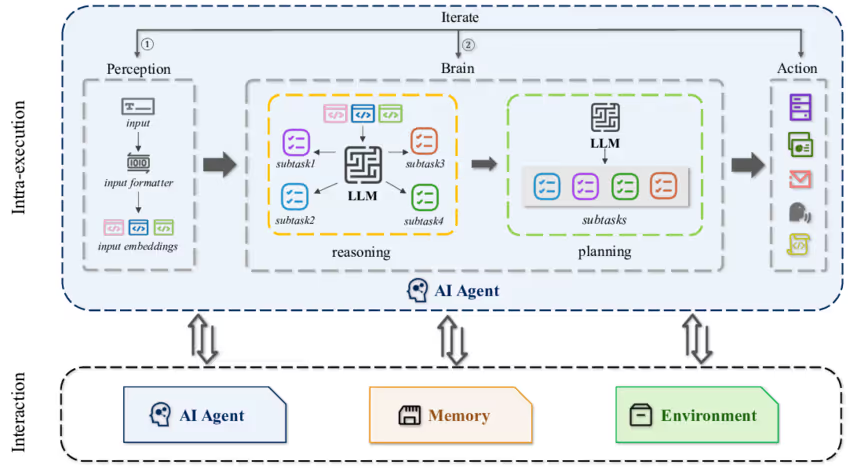
AI agents come in different forms depending on their level of autonomy and the complexity of tasks they handle.
Here are some common types of AI agents:
These agents operate on condition-action rules. They respond to immediate inputs without storing past interactions.
These agents use memory and reasoning to plan actions for a specific goal. They analyze past interactions and data to make decisions involving multiple steps.
They can learn from experiences and improve their performance over time. They also have the ability to adapt to new situations and optimize their behavior by incorporating feedback.
To understand the value of AI agents, it is helpful to see how they differ from earlier waves of artificial intelligence, conventional machine learning (ML), and large language models (LLMs). While they aim to make data-based decisions, they vary significantly in how they process information and generate outcomes.
These approaches represent key stages in the evolution of AI:
ML models are deterministic, meaning they consistently produce the same output for a given input against a specific task. They are trained on large data sets to recognize patterns and make predictions, but they do not make decisions or take actions on their own.
LLMs, such as GPT or Claude, have a non-deterministic nature; their outputs can vary even for the same input. They are trained on large amounts of text data and excel in understanding context, generating human-like text, and reasoning across topics. However, LLMs are typically passive; they generate responses based on prompts but cannot inherently interact independently with external systems or perform actions based on their generated text.
AI agents use the reasoning and language understanding capabilities of LLMs but integrate this with additional components that help them execute actions using tools. They interpret a goal automatically, break it down into steps, determine which actions are needed, and then use connected tools like APIs, databases, or other software to perform those actions.
When we talk about AI agents performing complex tasks and making decisions, it may seem abstract. However, they are fundamentally goal-oriented systems that execute a sequence of tasks to achieve a desired outcome.
Traditional workflows consist of a sequence of predefined steps with a final objective, like routing an invoice for approval. These workflows are rule-based and static, following a linear path, regardless of changing context.
AI agents follow the same concept of sequential task execution, but with a critical difference: they are context-aware and flexible. The agent can evaluate the results of an action, incorporate new information it perceives, and adjust its plan or the next steps in real time to stay on track toward its goal.
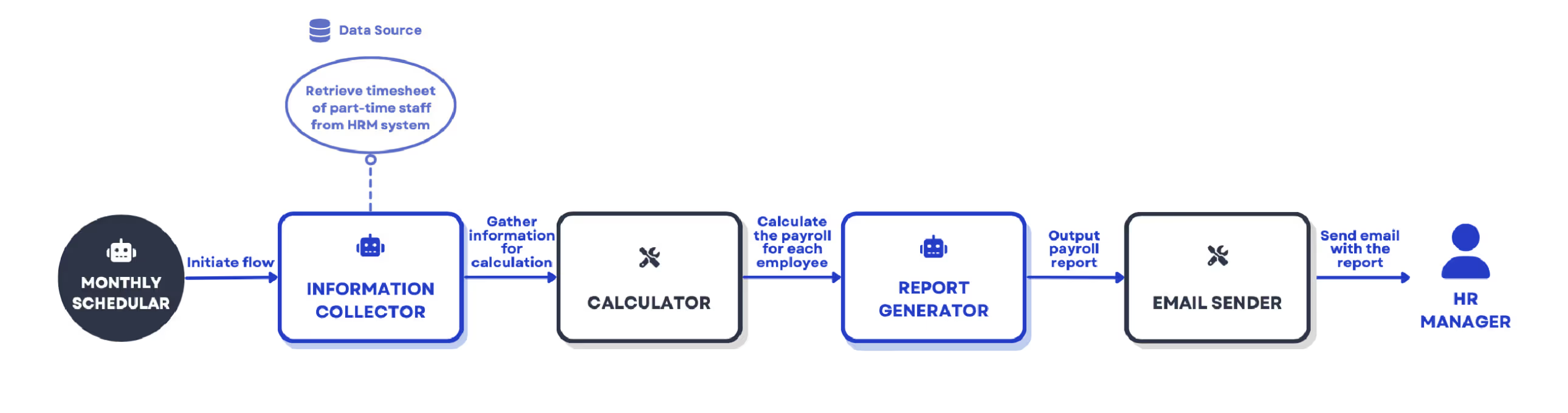
The execution of the tasks might vary depending on the objective and the data. Still, the overall process remains a structured sequence of steps initiated and managed by the agent’s intelligence.
Now that we understand AI agents and their types, what exactly makes up an AI agent? Let’s explore the key components of AI agents to understand their intelligent workflows.
AI agents autonomously perceive, reason, act, and learn within dynamic environments. Their effectiveness relies on smoothly integrating various components, all contributing to the agent’s intelligence and adaptability.
Perception is the agent’s sensory system, receiving data from various sources such as APIs, sensors, or user inputs. This component processes structured and unstructured data, including text, images, and audio, providing the agent with the necessary context and understanding of the current situation.
Once the agent processes the data and understands the situation, it employs reasoning to make decisions. The agent’s reasoning engine uses an LLM like GPT or Claude, which turns input into a course of action.
While the LLM provides intelligence and determines the necessary actions, the tools allow those actions to be executed. These tools may include connections to various external systems or functionalities, such as:
The LLM also decides which tool is necessary for which step in the workflow and then uses the tool integration to execute the defined action. This access enables the agent to move beyond text generation and perform actions in the digital world.
For an AI agent to handle multi-step tasks or maintain continuity over a conversation or process, it requires memory. Memory helps agents to retain information about past interactions, observations, and decisions.
Building AI agents requires a structured approach to automate tasks, deliver insights, or solve real-world problems. Below, we outline the key steps to guide you from concept to deployment.
1. Define the agent’s purpose and scope
Clearly defining objectives and desired outcomes for the AI agent sets the stage for success. Establishing goals aligns the agent with your business needs and provides a way to measure their impact.
2. Gather and prepare training data
Data powers your AI agent. Collecting and refining the right data ensures the agent learns and performs effectively. This step can involve gathering data for two primary purposes:
This step involves collecting data from various sources, cleaning it to address missing values, transforming it into a usable format, and organizing it for efficient access by the agent. Remember, data quality is critical—an agent is only as good as the data it uses.
3. Choose an AI/ML approach
This step focuses on choosing the primary intelligence engine(s) to drive your agent’s decision-making and behavior.
4. Implement the agent’s architecture
This step involves building the framework that brings the components together. Based on your chosen AI/ML approach, you will:
5. Train and optimize the agent
If your approach involves training models, this is where you use the prepared data to train them. This phase optimizes the overall agent’s performance even when primarily using a pre-trained LLM.
6. Deploy and monitor the agent
Once the agent is tested and refined, it's ready to be put into operation.
These steps can guide you in building AI agents that effectively address specific tasks and adapt to their environment. While these steps provide a solid framework, putting each piece into action and connecting them together can be a bit tricky and might require some technical know-how.
But, with the right platform, such as Domo's Agent Catalyst, it’s much easier than you might think. So, let’s get started on building your first AI agent using Domo.
Domo’s Agent Catalyst makes building AI agents easier, faster, and better. With a user-friendly interface and flexible LLM options, easily integrate data and maintain enterprise-grade security. This no-code/low-code platform makes it simple for data analysts, business leaders, and IT professionals to build agents without needing extensive coding expertise.
Let’s go through a practical, step-by-step example of how to build an AI agent using Domo. Here’s the scenario we’ll work through:
Problem: Consider a marketing team seeking to automate follow-ups for their weekly strategy meetings. Currently, a team member spends hours transcribing notes, identifying action items, and emailing summaries—a process prone to delays and errors.
Solution: Using Domo, they built an AI agent to streamline the follow-up workflow, saving time and improving accountability.
To begin, ensure you have access to Domo’s Agent Catalyst. Visit the Domo website and log in to your account. If you don’t have an account yet, you can sign up for free.
1. Create or identify your data source
Before building your agent, determine what data it will need to interact with.
For our use case, we are creating a simple data set that includes a “name,” “email,” and “role” for each team member using a web form in the Domo Data Center.



2. Access workflows
Under the “more” button (1), navigate to the Workflows section (2) within your Domo instance.

3. Create a new workflow
Once in the Workflows section, create a new (1), blank workflow (2).

Assign the workflow a descriptive name (e.g., “Meeting Transcripts Summarizer”) along with an optional description (3). After naming it, save the workflow (4).

4. Add a customized start form
The workflow begins with a default Start shape. Click on the Start shape on your canvas (1). Then, click the green button for “Customize Start Form” in the right-hand rail (2).


5. Map start form inputs to variables
The inputs from the start form need to be stored in workflow variables. Look in the lower right-hand corner of the workflow canvas where the parameters are listed. For the parameter, click the dropdown (1) and select your form (2). This creates corresponding variables listed on the left-hand side that will store the values entered into the form when the workflow is run.

6. Add the AI agent task
This is the core step where the AI agent logic resides. To add a new step, click the plus button on the workflow canvas (1). Then, select the “AI Agent task” from the available steps (2).

7. Configure the AI agent task
Select the AI Agent task shape on the canvas (1). Double-click the shape to give it a title or configure it in the right-hand rail (2). In the right-hand rail, click “Configure AI Agent.” (3)

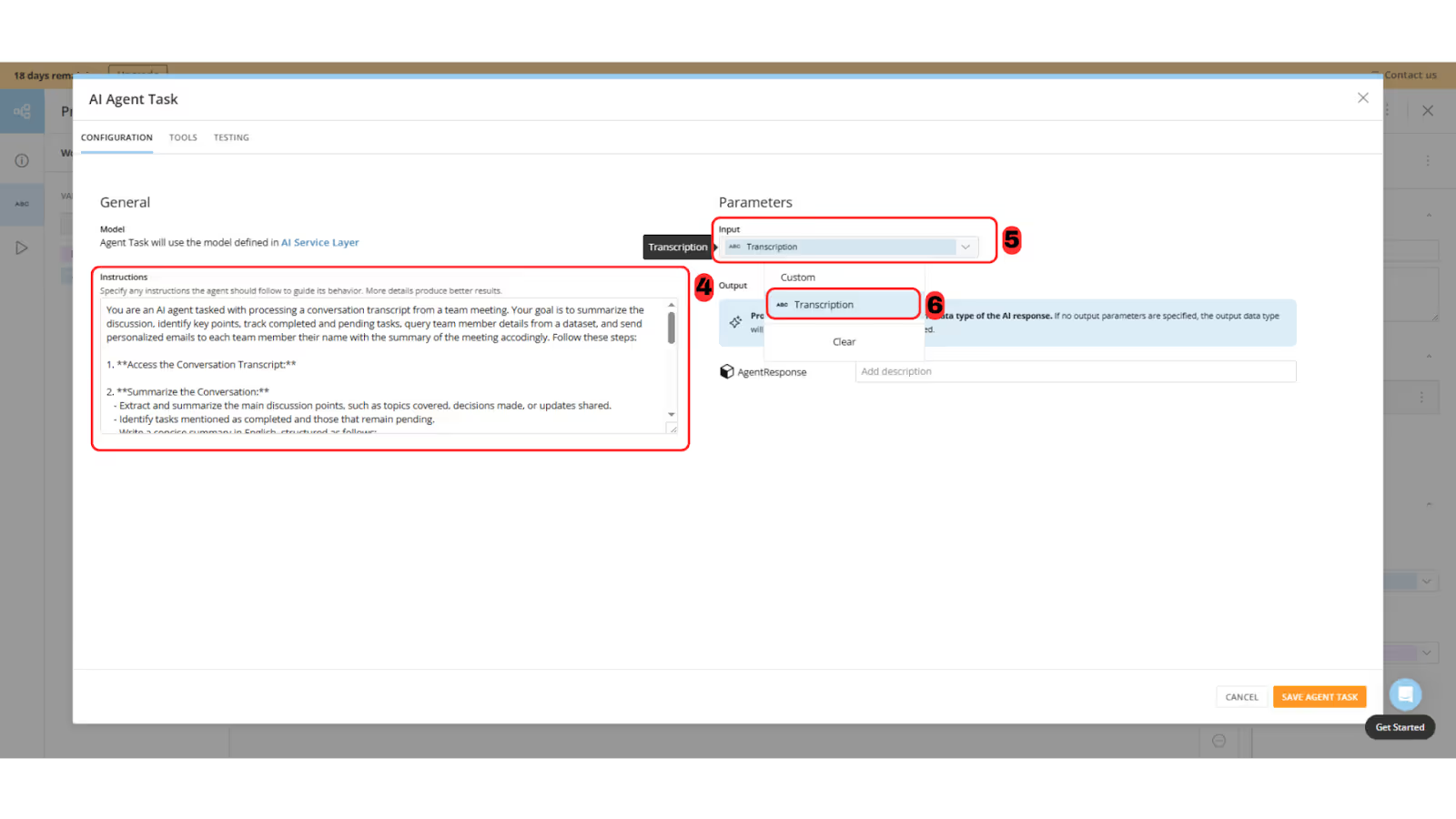







Best practice: Provide descriptions for each tool you add to help the agent understand when it’s helpful to use that tool.
Now, we need to add our data set to the “Domo DataSet” so that our AI agent can query the team members’ details to send them meeting key points. In the beginning, we created a simple Web Form in the Data Center. This data set serves as the reference that the agent will use.




8. Test the AI agent
You can test the agent before deploying the workflow (29). Click the “Test” button. Then, emulate the input parameters by entering values for the Meeting transcript (30). Click “Run” to start the test (31).

The test allows you to observe the agent’s reasoning process, including its decision-making steps, the tools it chose to use, and the outcomes of those actions. Be aware that the test will actually perform the actions the agent is instructed to take (e.g., send emails). Review the output (a JSON response) to understand how the agent interpreted your instructions and used the tools.
This is a crucial step for “prompt engineering,” allowing you to refine your instructions and tool descriptions based on the test results and iterate until the agent performs as desired.
Here is the mail we received from our AI agent.

9. Complete the workflow
To signify the end of the process, add an end shape to the workflow canvas by clicking on the “Plus” icon (1).

Click the “Flow Controls” (2).

And now select the “End” button (3).

10. Deploy the workflow
Once you are satisfied with your workflow and agent configuration, save and deploy it (4). To deploy, go to the upper right corner, click the three dots, and then click “Deploy” (5).

Then click “Continue” (5).

The deployed workflow containing the AI agent is now available for use. You can run it directly from the Workflows interface by clicking the play button.

Note: Alternatively, you can incorporate the workflow into a Domo app to provide a user-friendly interface.
AI agents are no longer a thing of the future; they’re already changing the way we do business. These smart assistants go beyond simple automation to deliver real intelligence by combining perception, reasoning, tools, memory, and context to deliver meaningful outcomes. Whether summarizing meetings, automating customer support, or personalizing marketing, AI agents enable teams to focus on strategy, not busywork.
With platforms like Domo, building AI agents has become more accessible than ever. With no-code interfaces, secure integrations, and built-in tools, data professionals can create intelligent workflows without writing a single line of code.
For practice building an agent yourself, check out our hands-on AI tutorials. You can find it on our Events page; toggle to “Past Events” and look for the sessions labeled “AI Academy.”
